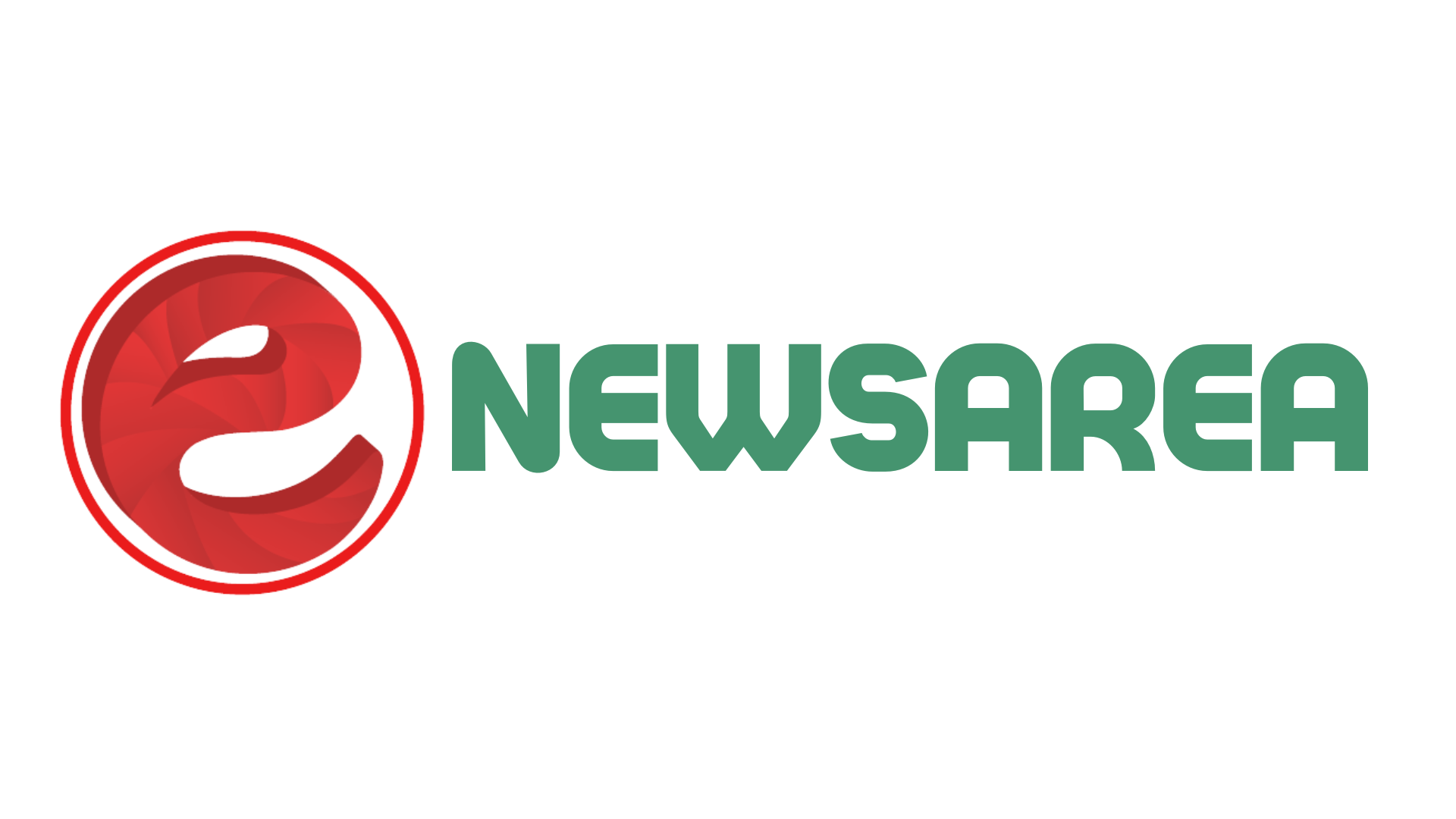Canonical Tag for SEO: A Guide for Beginners

If you’re new to SEO, you may have heard of the term “canonical tag” but aren’t quite sure what it is or why it matters. This guide will explain everything you need to know about canonical tags and how they can help improve your website’s SEO. Keep reading to learn more.
What are canonical tags?

A canonical tag is a piece of code that tells search engines which version of a web page they should index and rank in search engine results pages. Canonical tags are a way to tell search engines that a specific version of a web page is the “primary” version. When you have multiple versions of a page (perhaps one for mobile and one for desktop), you can use a canonical tag to tell the search engines which version to show in search results. This can help to avoid duplicate content issues and can also help to ensure that users see the correct version of a page. The canonical tag can also point to PDFs, images, and other files on your website.
Depending on your platform, there are a few ways to create a canonical tag. Using a content management system (CMS), such as WordPress, you can use a plugin to create the canonical tag. If you are not using a CMS, you can create the canonical tag by adding a code line to your website’s HTML section. When using a canonical tag, you should include the URL of the primary version of the page. You can also include other parameters, such as the page’s title if you want the search engines to use that information when displaying the page in search results.
Do you need to troubleshoot a canonical tag?

Canonical tags are essential to any SEO strategy, but they can also be difficult to troubleshoot when something goes wrong. If you’re having trouble with your canonical tags, there are a few things you can do to troubleshoot them. First, check your code and make sure that your canonical tags are correctly implemented on your pages. You should also check your server settings to see if your server is set up to handle canonical tags properly. Your website’s robots.txt file should not block your canonical tags; if it is blocking your canonical tags, this could lead to issues with your SEO.
Next, check your website’s XML sitemap and see if it includes your canonical tags. Your website’s search console also doesn’t need any errors or warnings related to your canonical tags. Contact your web developer or SEO specialist if you’re still having trouble with your canonical tags.
What industries use canonical tags?
Some of the most common industries that use canonical tags include eCommerce and travel sites. Canonical tags are an essential part of any eCommerce site’s SEO strategy. Using canonical tags, eCommerce sites can ensure that their product pages are properly indexed and ranked. For example, if an eCommerce site has clothing pages for men, women, and children, the site can use canonical tags to ensure that the pages are indexed and ranked correctly. If the site only has a page for men’s clothing, the canonical tag can point to that page instead of the pages for women’s and children’s clothing that may be outdated.
Travel sites can ensure that their airline and hotel pages are correctly indexed and ranked using canonical tags. For example, a page about a hotel might list the address, phone number, and other contact information. If this information is also included on the page about the city or region the hotel is located in, the search engine will only index one of the pages.