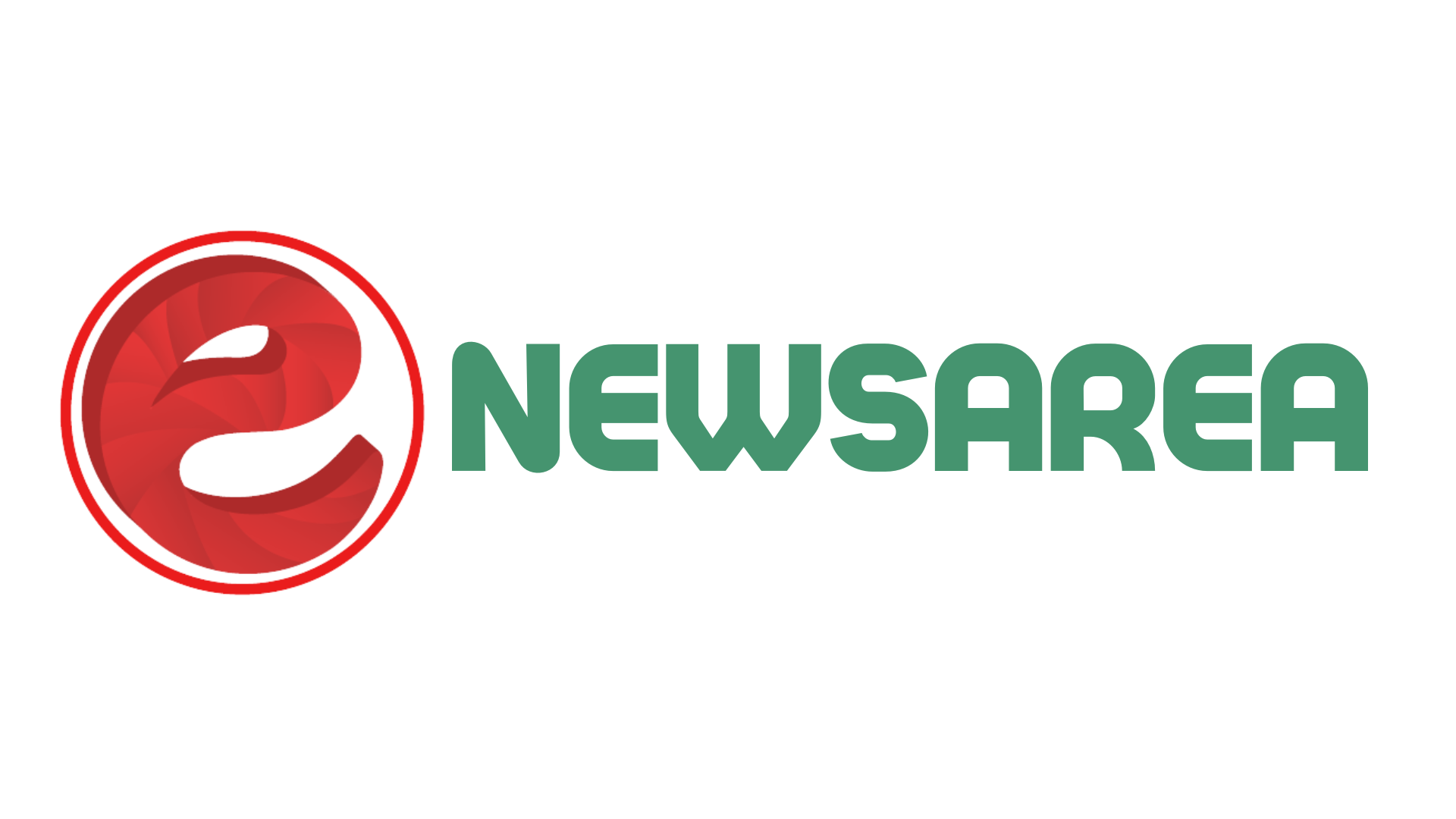How To Create A Group Text On AN iPhone?

If you are worried about creating a group text on your iPhone, then you are in the right place. Read the blog and know about everything. If you want to start a group text with your iPhone friends, there are a few different ways you can do it. If you want to add someone to an existing group text, go into the Messages app and find the conversation to which you want to add them. Tap the “i” in the top right corner, and then tap “Add Contact” from the menu that pops up. Type in the name or number of the person you want to add and tap “Add” in the top right corner.
How Do You Create A Group Text On IPhone?
To create a group text on iPhone, go to Messages, tap the New Message icon, enter the contacts you want to include in the group chat, then type your message and tap Send.
- Open your Messages app and select the Compose message icon.
- Enter the names or numbers of the contacts you want to include in the group message in the To field. You can also tap the plus sign (+) to add contacts.
- Type your message, then tap Send.
You can add up to 50 contacts to a group message
- Press and hold the Compose message icon.
- Select the contacts you want to include from your Favorites, Recents, or Contacts lists.
- Type your message, then tap Send.
How To Add People To A Group Text On IPhone?
To add people to a group text on iPhone, tap the “Add Contact” button in the upper right corner of the screen.
Have you ever wanted to add someone to a group text on iPhone, but
It’s a simple process. Here’s a step-by-step guide on how to do it:
- First, open up the Messages app on your iPhone.
- Then, find the conversation to which you want to add someone.
- Once you’ve found the conversation, tap on the in the top right-hand corner.
- Next, tap on the Add Contact button.
- Finally, type in the name or number of the person you want to add to the group chat and tap on the Add button.
And that’s all there is to it! Adding someone to a group chat on iPhone is easy and only takes a few seconds. So next time you want to include someone in a group conversation, follow these simple steps.
FAQ
How To Leave A Group Text On IPhone?
There is no one-click solution to leaving a group text on iPhone, but there are a few ways to go about it. One way is to mute the conversation. This can be done by opening the group text, tapping the Details button in the top-right corner, and selecting Mute. This will prevent notifications from coming through for that particular conversation, though you will still be able to see it in your message history.
Finally, you can always delete the entire conversation. This will remove it from your iPhone completely, and you will no longer be able to see or receive notifications for it.
How To Name A Group Text On IPhone?
To name a group text on iPhone, open the Messages app and tap on the group conversation you want to name. Then, tap on the top of the conversation where the group name is displayed. Here, you can tap on the “X” next to the current group name to delete it, or you can tap on the “Edit” button to change it.
Last Idea
If you still need to learn how to create a group text on your iPhone, feel free to leave a comment below.