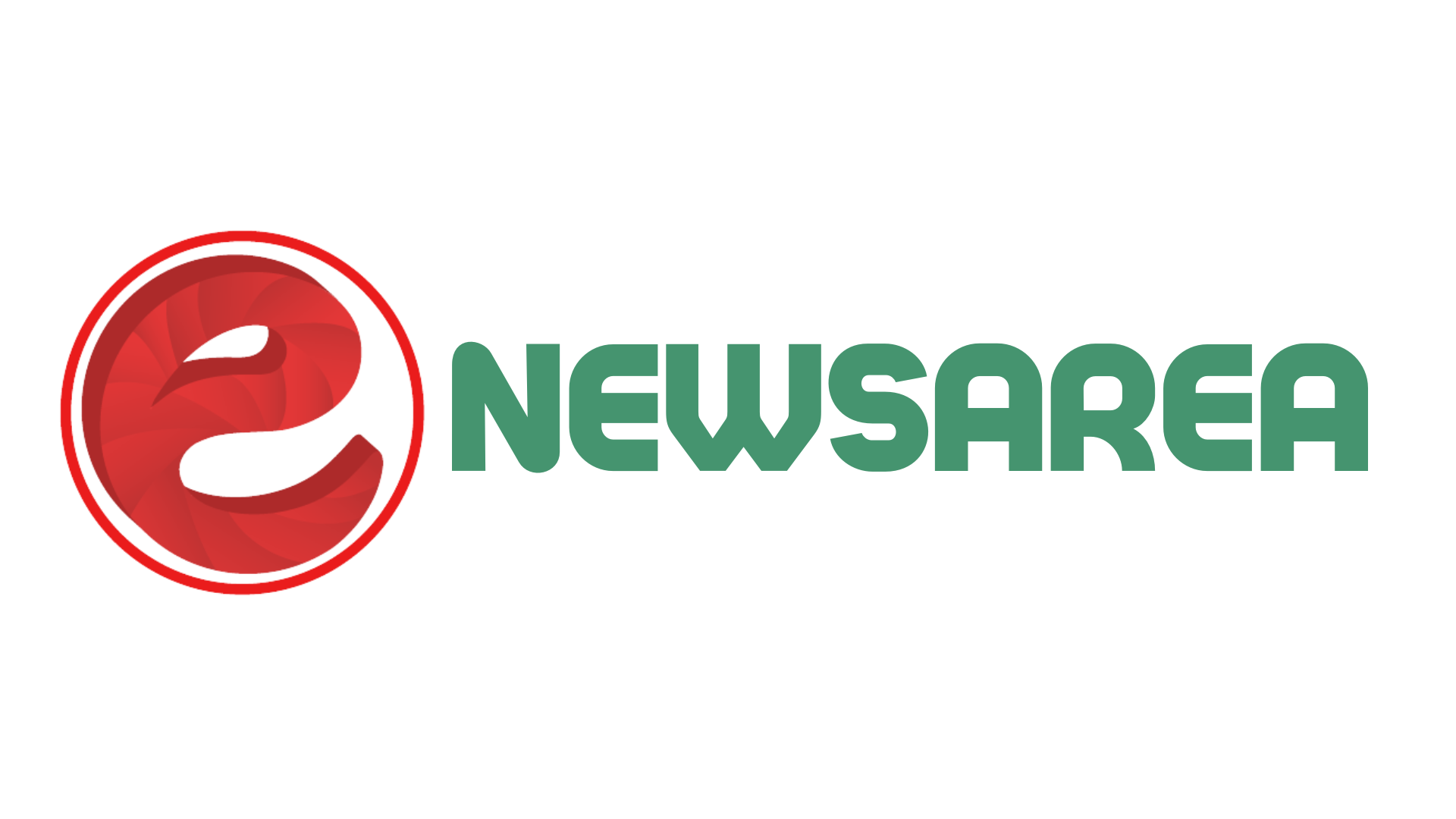Gantt Charts: What They Are and How To Make Them

A Gantt chart is a type of bar chart that illustrates a project’s schedule. It is named after Henry Gantt, who developed the chart in the early 1900s to track and manage production schedules in factories. In a Gantt chart, each bar represents a task, and the length of the bar represents the duration of the task. The start and end dates of the task are also represented on the chart.
Gantt charts can be used to track the progress of a project. They can also be used to identify potential problems with the project schedule and make changes to the plan accordingly.
The Gantt chart is divided into two parts: the horizontal bar chart and the vertical timeline. The horizontal bar chart shows the duration of each task, while the vertical timeline shows the order of the tasks. This allows you to see how tasks are related to each other and how they fit into the overall project timeline.
The Gantt chart can be customized to show different information, such as task dependencies, resource allocation, and budget information.
The Gantt chart is a versatile tool that can be used for various projects, from small to large. As a result, it is a valuable tool for project managers, team members, and stakeholders.
A Gantt chart typically includes a list of tasks to be completed, the start and end dates for each task, the duration of each task, and the dependencies between tasks
A Gantt chart can help you to:
- See how the project is progressing
- Identify any potential delays or problems
- Make adjustments to the schedule as needed
How do you make a Gantt chart?

Now that you know what a Gantt chart is, you’ll need to know how to make a Gantt chart. First, you will need to gather all of the information you need to complete the chart. This includes the start date, end date, and all of the tasks that need to be completed in order to finish the project. Once you have all this information, you can begin creating the chart.
The first step is to create the bar chart. In the bar chart, you will list the project’s start date and end date on the x-axis and the task name on the y-axis. Next, you will need to create a table that will list all of the tasks and their corresponding dates. This table will be used to create the Gantt chart.
In the table, you will first list the task name and then list the task’s start date, end date, and duration. Once all of the tasks have been listed, you can create the Gantt chart. In the Gantt chart, you will list the task name on the x-axis and the task’s duration on the y-axis. The Gantt chart will show you the start date, end date, and duration of each task.
What are the benefits of using a Gantt chart?

Gantt charts are one of the most popular tools for project management, and they have numerous benefits.
Firstly, they allow you to see at a glance how your project is progressing and what tasks need to be completed. This makes it easy to identify any potential problems and fix them before they become a significant issue.
Secondly, Gantt charts can create timelines for your project and track deadlines. This ensures that all tasks are completed on time and that the project is completed on schedule.
Lastly, Gantt charts can be used to track costs and budgets throughout your project. This allows you to stay within your budget and complete the project within your set budget.